The preferred method for images is to use the <figure> tag. By default, figured appear with a drop shadow and center in the concent area width. You can add these classes to the tag:
- full - Center in the entire page width
- noshadow - Turns off shadowing
- border - Turns on a border around the image
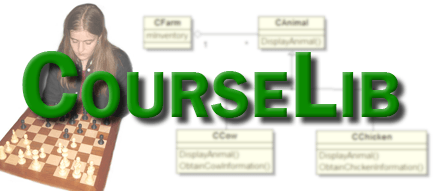
<figure><img alt="Logo icon" height="75" src="img/logo.png" width="171"> <figcaption><figure></figcaption></figure>
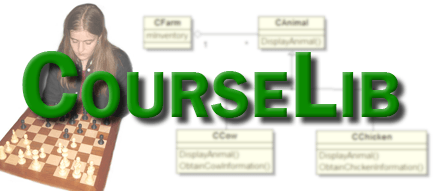
<figure class="full"><img alt="Logo icon" height="75" src="img/logo.png" width="171"> <figcaption><figure></figcaption></figure>
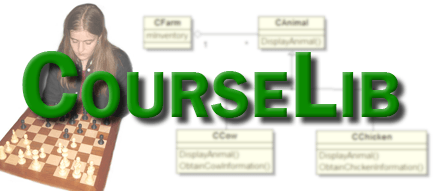
<figure class="full noshadow border"><img alt="Logo icon" height="75" src="img/logo.png" width="171"> <figcaption><figure></figcaption></figure>
